Linux Download Instructions
Download Stat/Transfer version 17
Linux Download Instructions
Stat/Transfer version 17 is available only for 64 bit platforms. Please click on the icon below, and save the installer in a temporary directory. You will probably need to give it an execute attribute (chmod +x filename). You can then execute it (./filename). By default, Stat/Transfer will be installed into a subdirectory (stattransfer16_64) under your home directory. If you want to install it to another directory, you may need root privileges. To change the directory to one other than the default, click on Browse and then navigate to the directory.
To run Stat/Transfer, click your desktop. The complete Stat/Transfer manual is available in the online help files, which you can reach by pressing the Help button from any of the tabs.