Get Help
If you need help with activation, need to know how to do something with Stat/Transfer (that is not in the manual), or are otherwise having problems with Stat/Transfer, we are waiting to help you. For the fastest and most efficient service, please fill out our online help form.
Technical Support
Before you contact us for support, be sure to check the Stat/Transfer Frequently Asked Questions. If you don’t find the answer to your question there, please look in the on-line manual. If you don't find your answer, then we highly recommend that you go to our online help form.
If you have encountered an error or think you have found a bug, we also recommend that you use our automated problem reporting system. This is extremely easy to use and generally provides us with all of the information that is necessary to quickly diagnose problems. In order to report a problem, please first try and reproduce it with Stat/Transfer using the User Interface. When you are done, go to the “Log” screen and press the “Send Error Report” button. That will bring up a dialog box in which you can enter a description of the problem, your email address and your name.
You should then check the option, “Send the generated log file”, which will send us information about your computing environment and the errors that Stat/Transfer encountered. This log is extremely valuable for troubleshooting. All of your information is, if you wish, encrypted, compressed and then sent to our server.
Finally, we recommend that, if at all possible, you check the option that sends your input data to our support department. If you do so, we will hold the data in the strictest confidence and destroy the file after diagnosing your problem. Frequently, looking at the the input data set is the only way to reproduce a problem.
In any event, if you need technical support, you should always contact us using our online help form. We have found that this is the most efficient way to provide timely answers to your questions.
Activation
If you are installing Stat/Transfer and are having trouble with the activation process please check our Activation page before contacting us using our help form.
Upgrading Your Copy of Stat/Transfer
Stat/Transfer version 17 for Windows, Mac OS X, Linux, and Solaris has shipped. You can download a demo copy to see the new features. Then learn about upgrading here.
Downloading Stat/Transfer
If you purchased a copy of Stat/Transfer and have lost your file for some reason, you can download a copy here.
Maintenance Releases of Stat/Transfer
If you already own Stat/Transfer, you can download maintenance releases for free.
You should check to if you have the latest release of your version by clicking "Check for Updates/Right Now" on the "About" tab of Stat/Transfer. The Windows version will update itself automatically. For Mac and LInux, you can download the latest release here.
Support and End of Life Policies
Holders of subscription and lease licences are entitled to free upgrades and unlimited technical support as long as their subscription or lease is current. For those who have perpetual licences, we offer full support for the current version and one version back. Holders of older versions are entitled to limited support for activation only. Read our full policy here.