Ask for Help
Get Your Questions Answered Fast
Please select the category below that fits the kind of help you need. You will then be directed to a page with a set of Frequently Asked Questions (FAQ) that may solve your problem immediately. If our FAQ doesn't answer your question, fill out the form at the bottom of the page. This will create a ticket that will be routed to the people who are best able to solve your problem.
If your Stat/Transfer version is older than Version 15, we cannot provide support for technical problems and only limited support will be provided for activation issues. Our support and end-of-life policies are outlined here.