Program Generation
Command Processor Program Generation
Stat/Transfer's user interface can save command processor programs after you complete a transfer. This can be done automatically for every transfer you perform, or just when you need it, by pressing the “Save Program” button on the Transfer tab.
This provides a bridge between the user interface and the command processor by automatically generating programs to repeat your transfer operations. Because these programs include every relevant option setting, they can be used not only to repeat your transfer, but also thoroughly document them.
The generated command processor programs can be re-run from:
- The "Run Program" tab in Stat/Transfer's GUI, where they can be loaded, edited, and run
- The Stat/Transfer command processor prompt with an “ex” command
- The operating system prompt with “st commandfilename”
- Or, from the Windows Explorer, by clicking on the command file
Stat/Transfer
Menu