Help for Technical Problems
FAQ's
You should download and install the Data Access Components from Microsoft. Make sure that you install the driver variant (32 or 64 bit) that matches your Stat/Transfer.
If you are on a Mac, you will need to purchase a third party driver from Actual Technologies.
Encoding errors are almost never due to a fault in Stat/Transfer. You can usually get rid of them yourself by judiciously setting your encoding options. Before contacting technical support, please carefully read this explanation about character encoding.
Stat/Transfer versions lower than 14 will not run on Catalina or Big Sur because they are not 64 bit applications. Version 14 will run, but you will have difficulties installing it because of new code-signing and notarization requirements. If you are using these newer versions of OS-X, we strongly recommend that you update to version 17.
That is a misleading error message. It occurs when a file written by Stat/Transfer is for a newer version of Stata than the one you are using. Simply go to Output Options(1) and select the version that corresponds to your copy of Stata.
No! We do not use that library at all.