Offline Activation
Quick Start
If your computer is not connected to the internet, and you would like to activate now, please see the Quick Start Offline Activation Tutorial.
Instructions
If your computer is not connected to the internet, you can still activate a copy of Stat/Transfer on it, as long as you have access to another, internet-connected, computer and a removable disk, such as a USB thumb drive. For detailed instructions, click here . A brief description is below.
First, go to the About screen and click on the Activate Online button.
Stat/Transfer will check for the existence of an internet connection. If it cannot find one, it will ask you if you would like to activate offline. Click on the Yes button.
On the next screen enter your activation code. Then enter your name, organization and your email address.
Your machine ID will appear on the screen and you will be asked to save it to your removable disk, so that you can transport to another, internet-connected, computer.
When you are at the internet-connected computer, insert the removable disk, start up a browser, and, depending on your version, go to:
Note: Versions earlier than Version 14 cannot be reactivated. Please see our End of Life Policy.
You will be asked to browse for the file you saved to your removable disk. After you have uploaded the file with the machine ID, you will be asked to enter your email address and a password that you will need for re-activating the software, if necessary.
After you submit this form, you will be able to download your license. Save it to a thumb drive and move it to the computer on which you have installed Stat/Transfer.
Next, start Stat/Transfer. Go to the About screen and press the Install License button. Then navigate to the license on your thumb drive and click OK.
Your license will be saved to its proper location on your hard disk. Next, close Stat/Transfer and start it up again. Your copy should then be activated.