Help for Sales and Subscription Questions
FAQ's
Subscription prices have recently increased. However, your subscription will renew indefinitely at the price you paid, not the new price. But, if you want to cancel, first find the email with your subscription information, then click on the “manage your orders” link. After you enter your email address, you will be sent a link to your own management page.
First, find the email with your subscription information, then click on the “manage your orders” link. After you enter your email address, you will be sent a link to your own management page. You can then update your credit card information or cancel your subscription there. You can watch a demo here.
Our order processing is handled by FastSpring, an independent reseller. They collect sales taxes from every jurisdiction where it is required. If you are exempt, they will refund your taxes if you follow the procedures here.
FastSpring is our reseller for online sales. Their name (FSPRG) will appear on your statement. If you want to know who in your organization made a particular charge and for what, they can help you. Just go here and fill out the form.